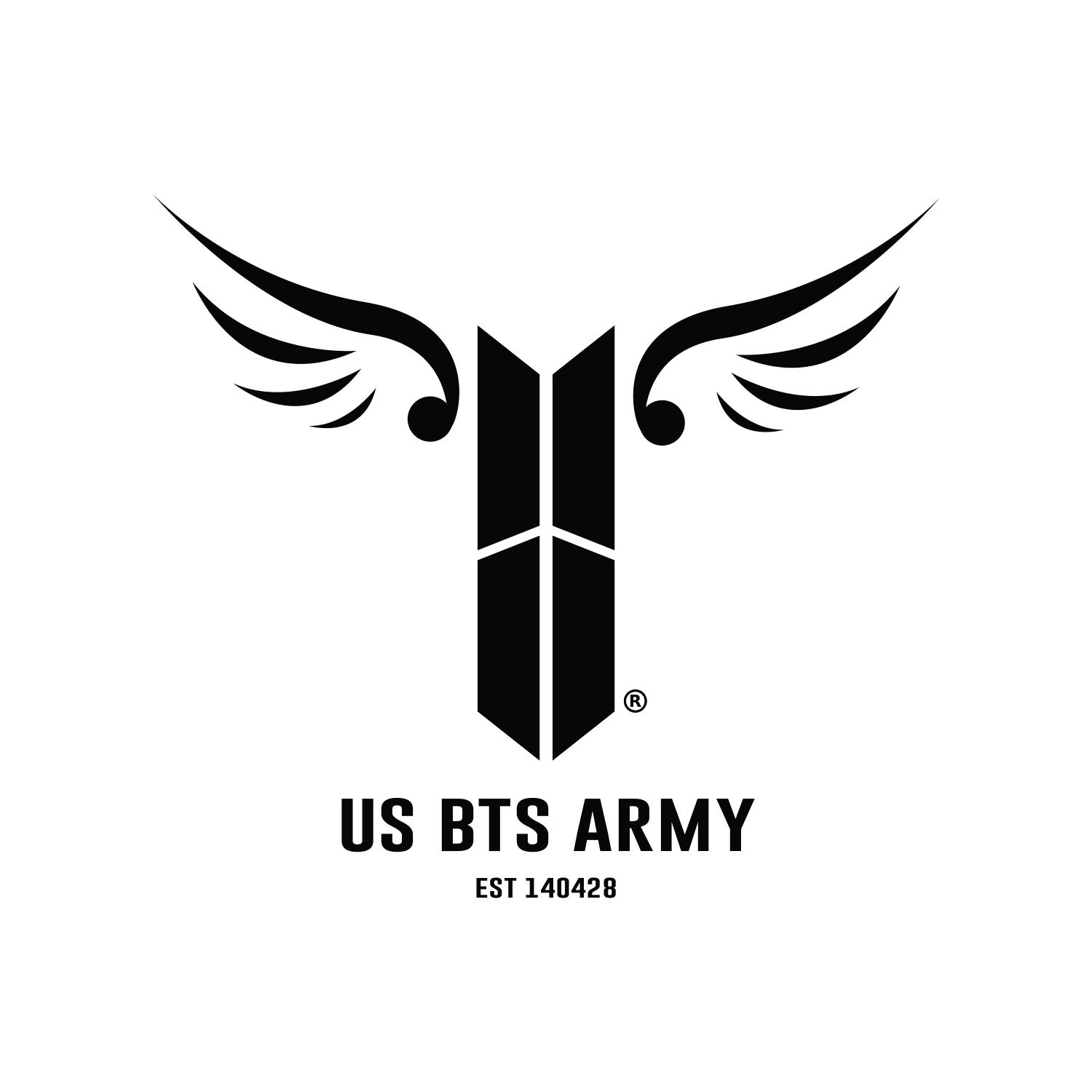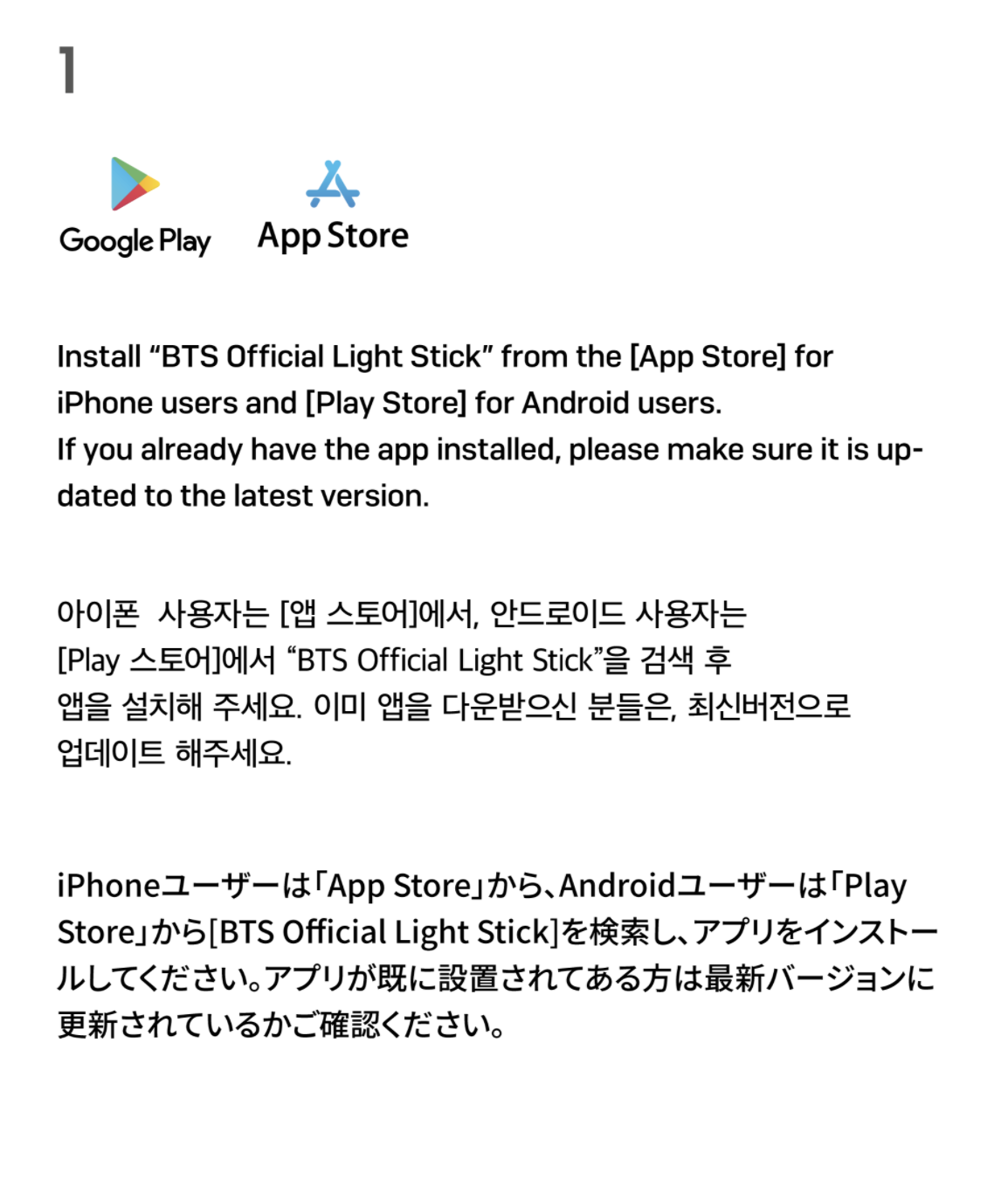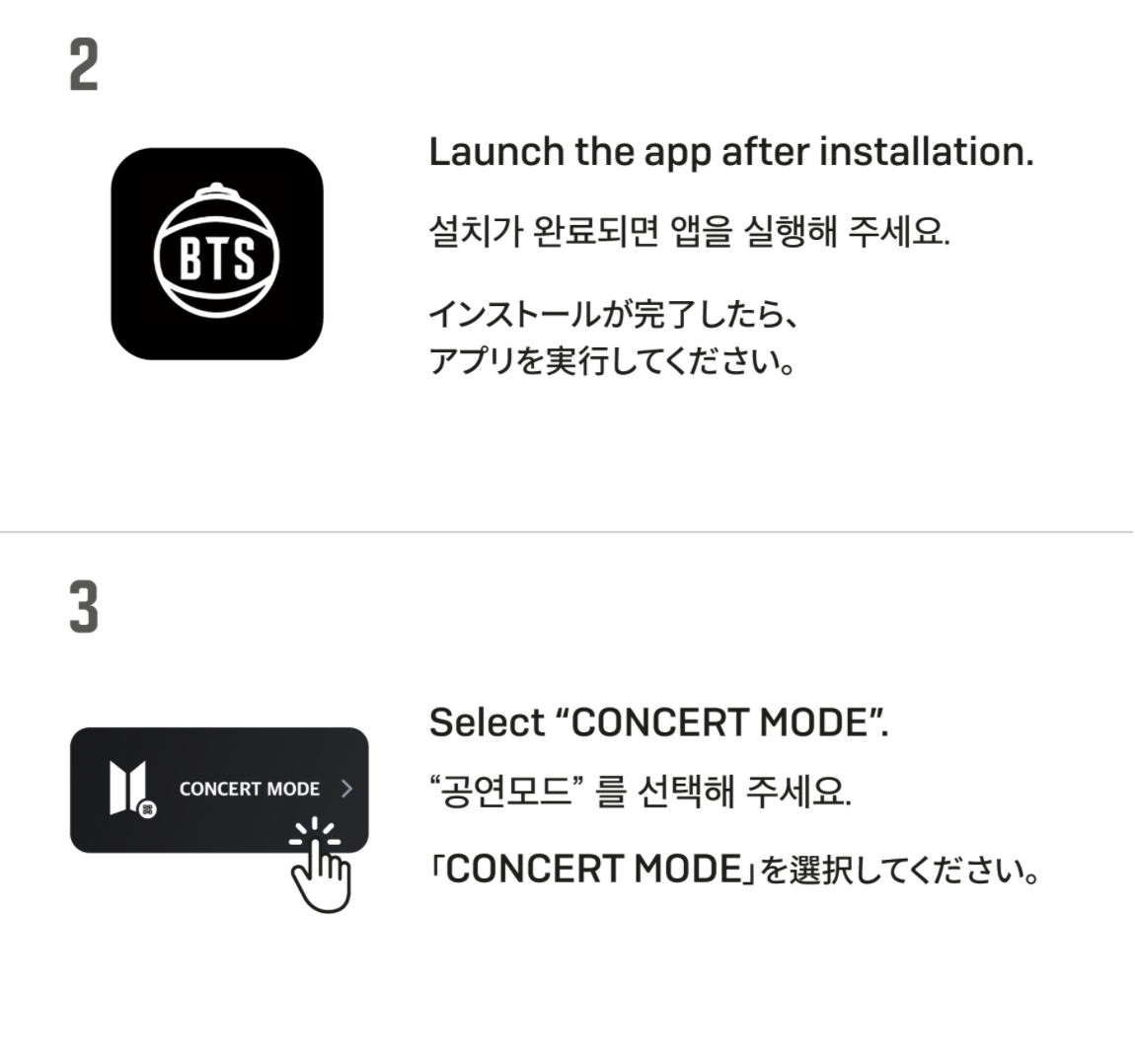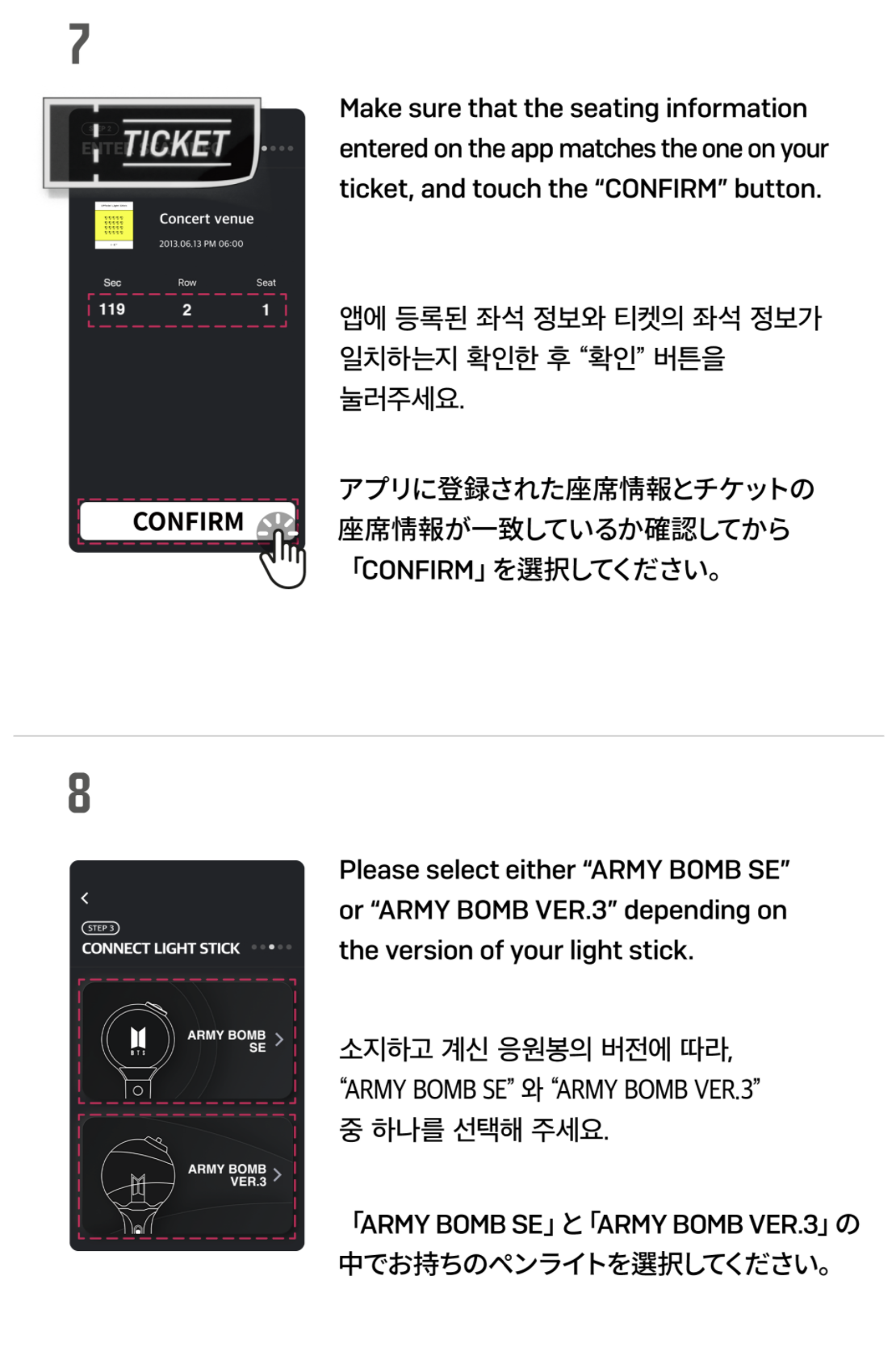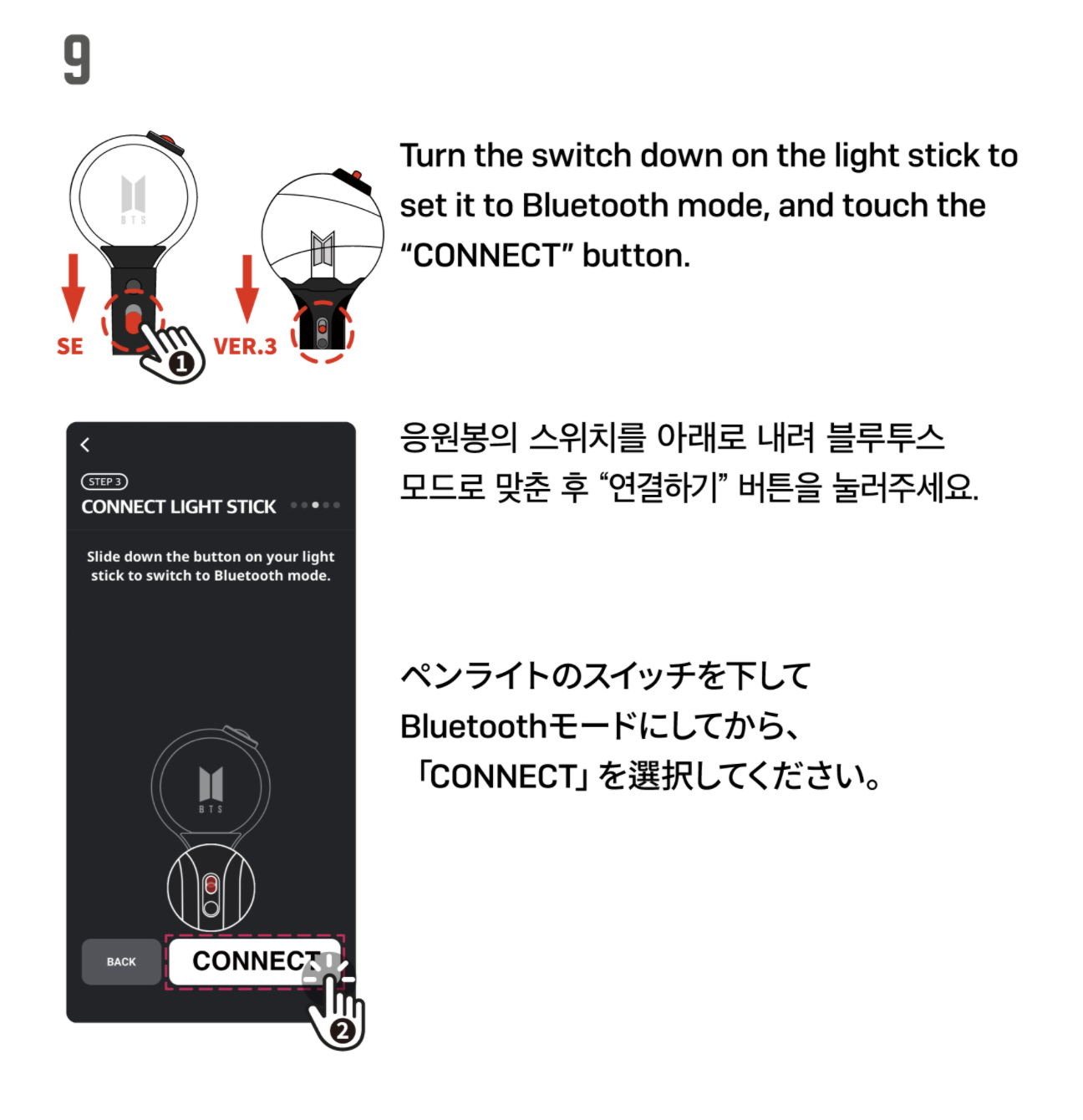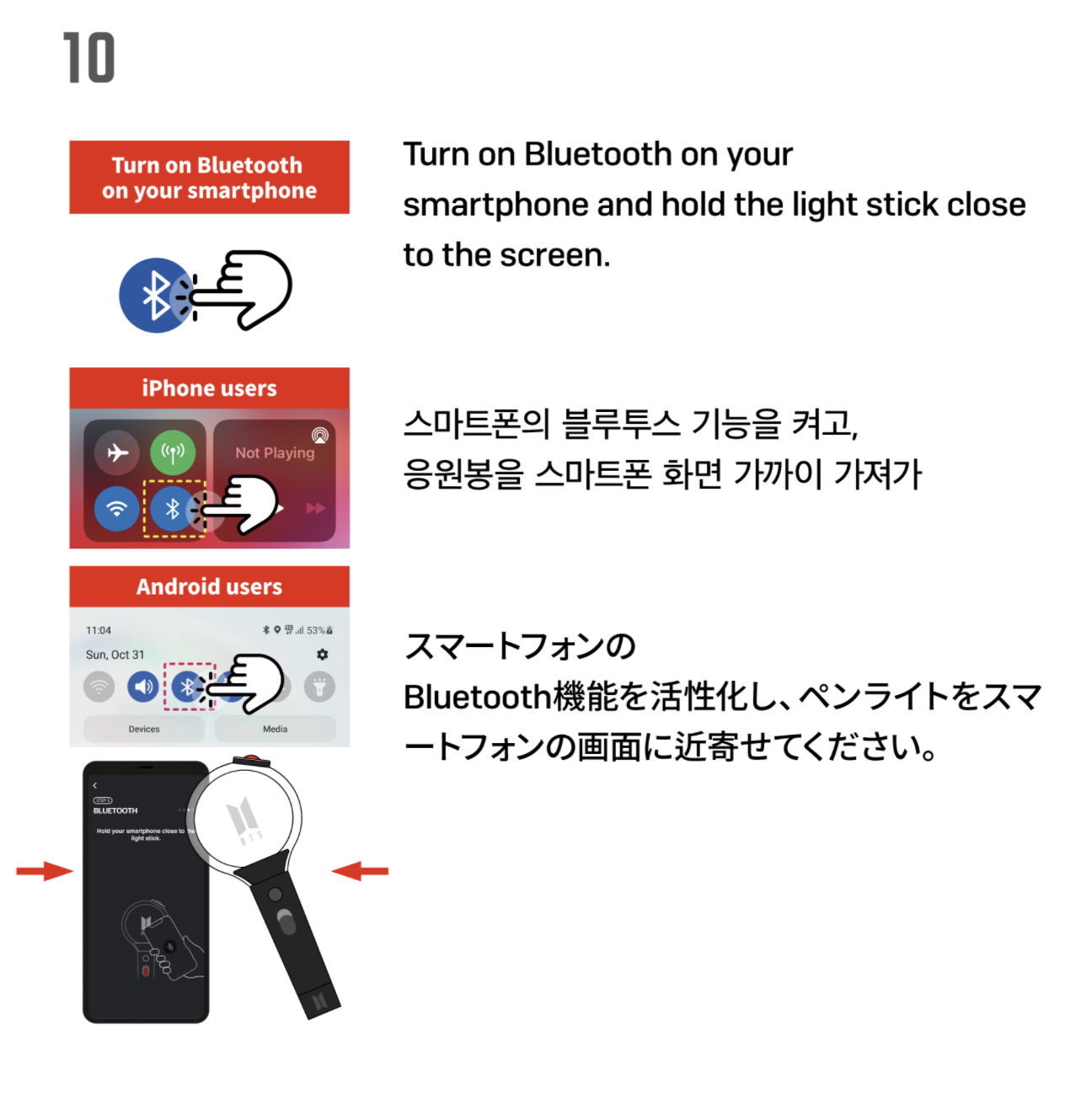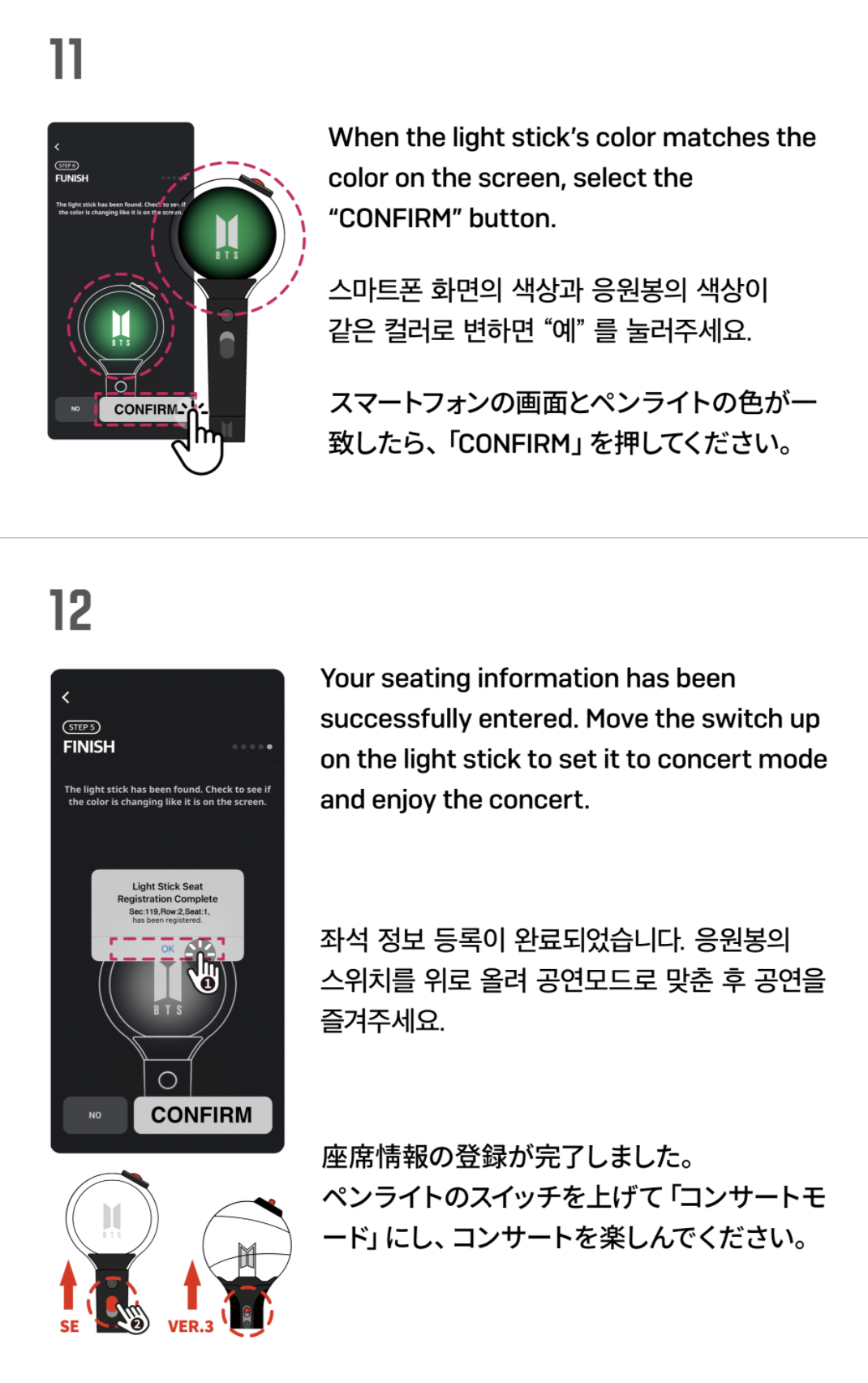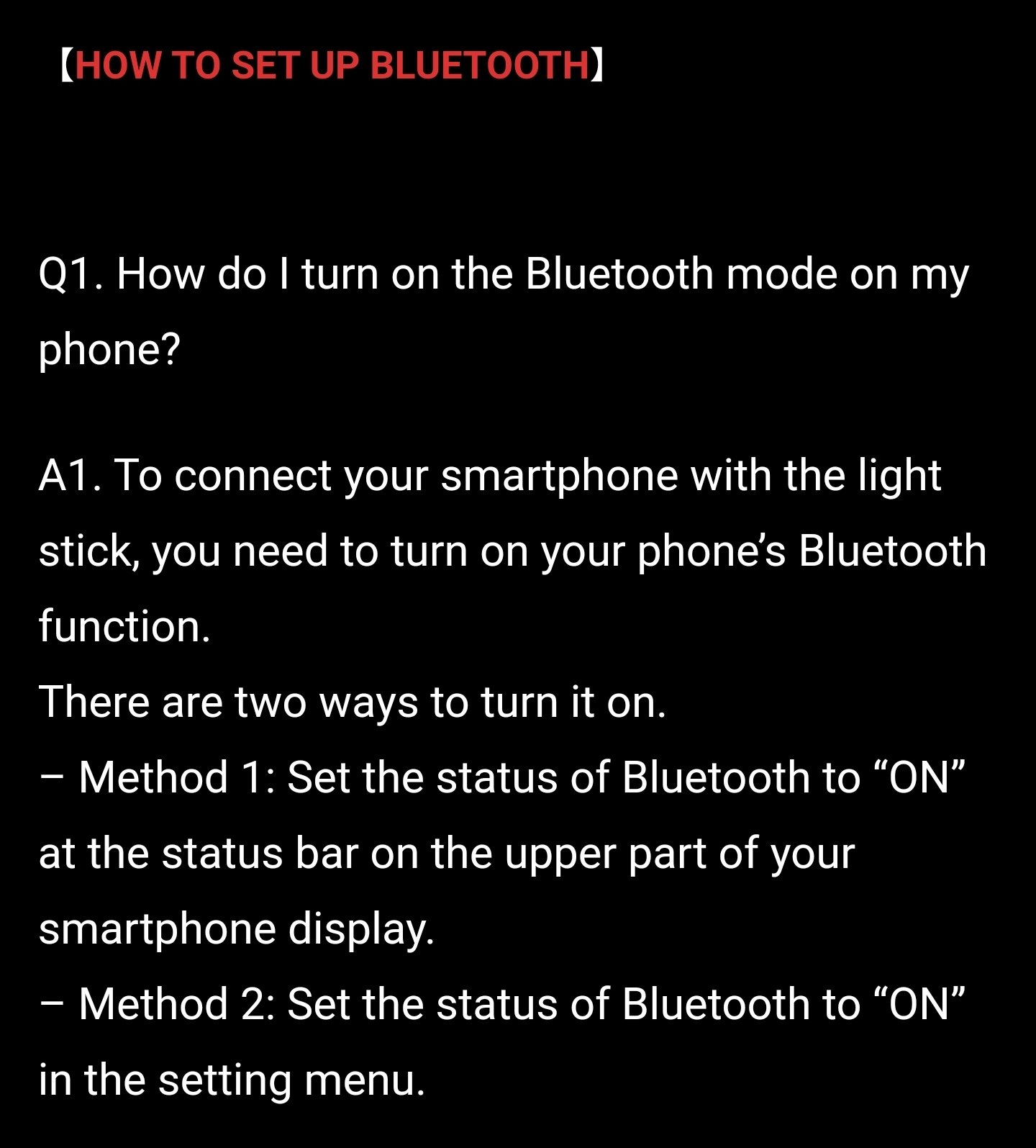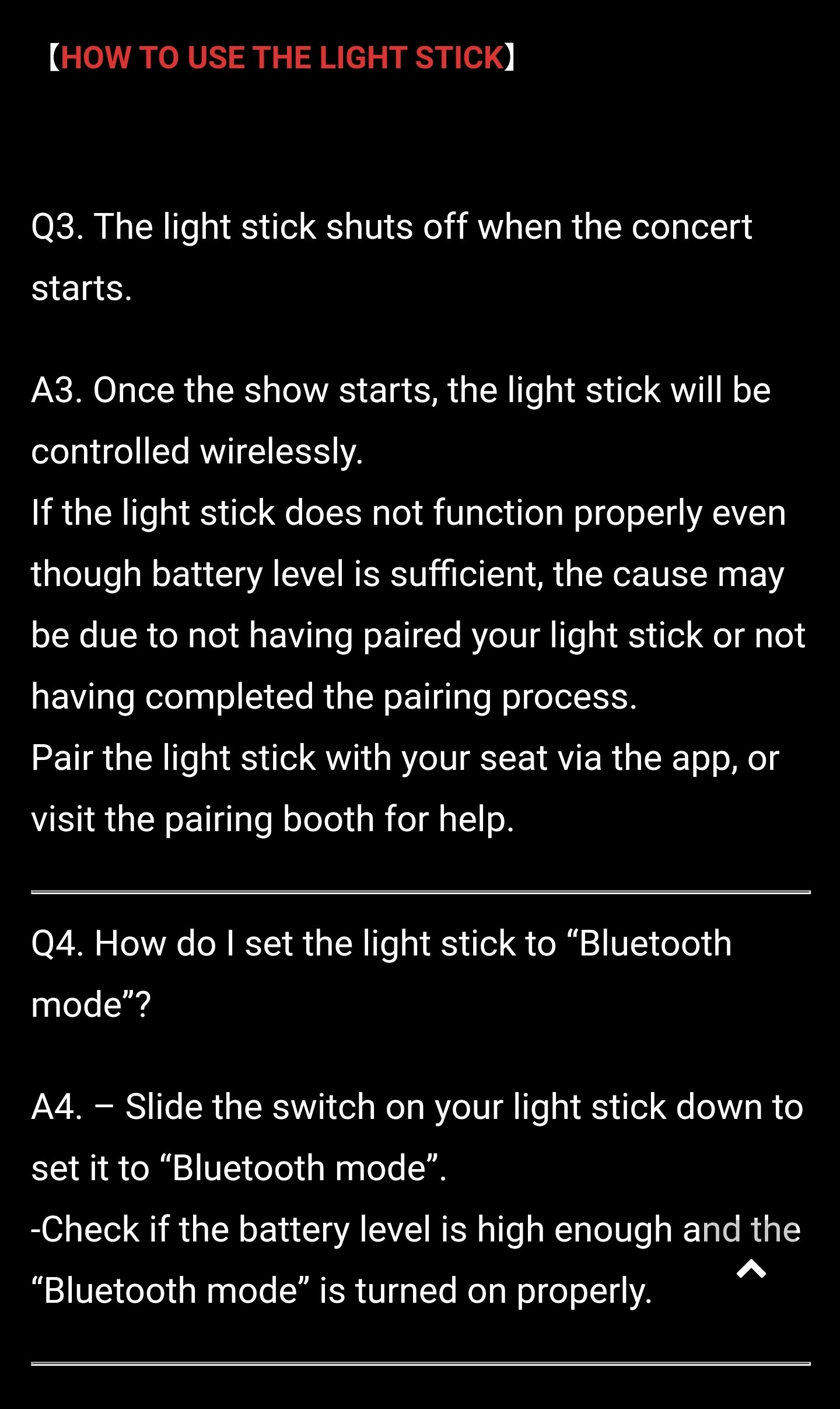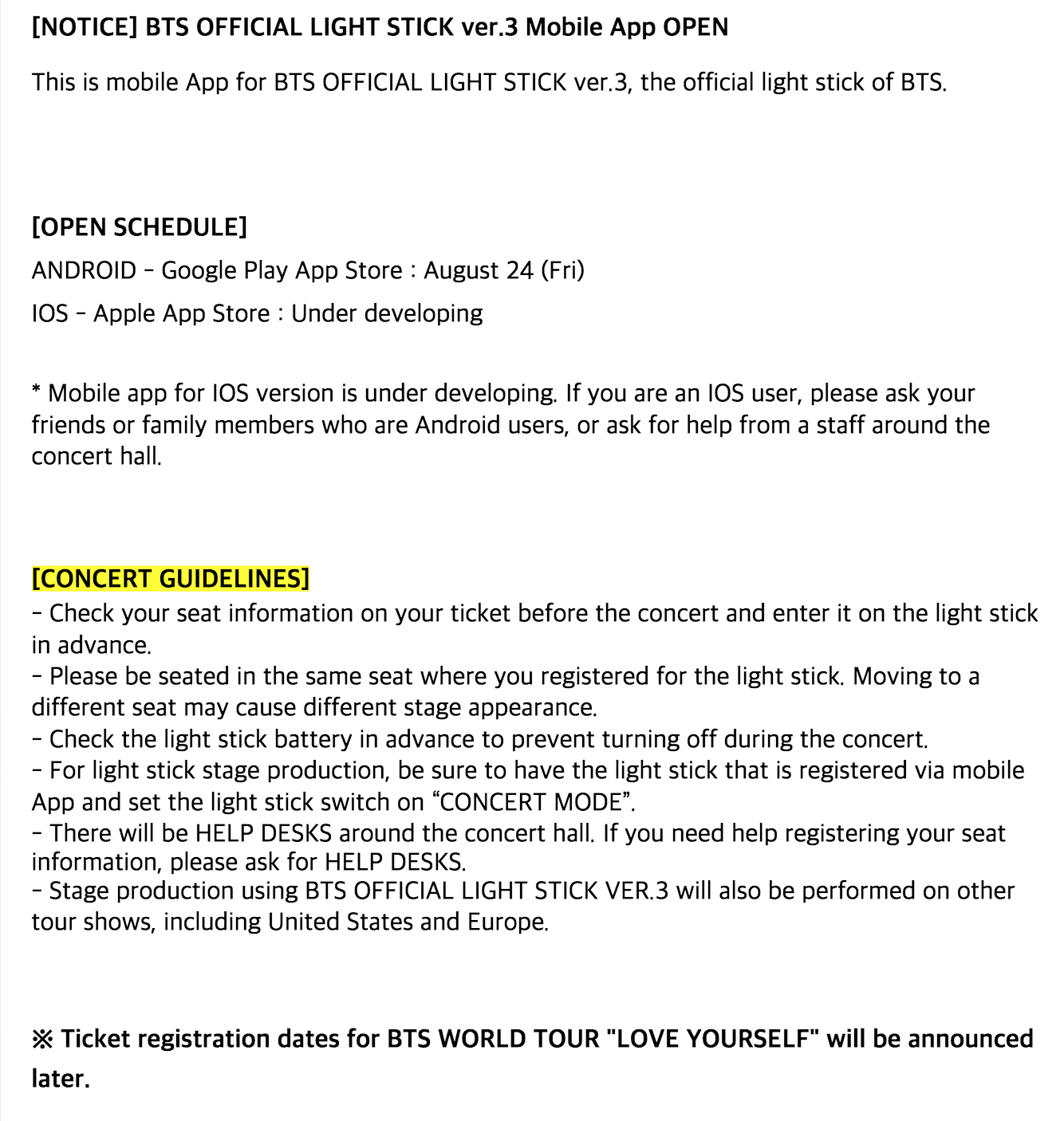BTS OFFICIAL LIGHT STICK (ARMY BOMB) APP Manual
How to Pair Your Lightstick
There are two ways to pair your ARMY Bomb LIGHT STICK with your seat:
1) Use the BTS Official Light Stick Mobile APP*
You can download the official APP from the Google Play Store or the iOS APP Store.
If it’s already been installed, please make sure the app is updated to the latest version.*The BTS Official Light Stick mobile app supports both ARMY BOMB V3 & ARMY BOMB SE versions.
How to Pair to the APP▼
- Launch the App after installation and select "Concert Mode"
- Check the Concert Date and Venue
- Get your ticket ready and select the "DIRECT ENTRY" button
- Enter your seating information manually and select the "ENTER SEAT INFO" button
- Make sure the seating information entered on the app matches the one on your ticket. Once confirmed, select the "CONFIRM" button
- Please select either "ARMY BOMB SE" or "ARMY BOMB VER.3" depending on your light stick's version
- Turn the switch down on your light stick to set it to Bluetooth mode; after doing so, select the "CONNECT" button on the app
- Turn on Bluetooth on your smartphone and hold the light stick close to the screen
- When the light stick's color matches the color that appears on your phone's screen, select the "CONFIRM" button
- Your seating information has been successfully entered. Move the switch up on the light stick to set it to concert mode and enjoy the concert
Additional Information
- If you do not have a smartphone, or if your phone is a 3G model without Bluetooth, you can pair it with a friend's smartphone or get help from the staff at the concert venue.
- If you have more than one light stick, you can pair other light sticks by following the same process.
Click/Tap on a Photo to Enlarge
(Source: 1)
2) Visit a pairing booth at the concert venue
👉 If you have any problem with pairing using the mobile app, please visit the pairing booth onsite and get help from the staffs.
👉 If you do not have a smartphone, or if you only have a 3G phone, please pair your light stick using your friend’s or family’s’ smartphone; you can also visit a pairing booth at the venue.
👉 If you have more than one light stick, please pair it again by repeating the same procedure.
👉 Light stick pairing will begin a day before the first day of the concert.
👉 Please turn on your phone’s bluetooth before you begin pairing.
➡️ During the performance, please set your OFFICIAL LIGHT STICK to “Concert Mode” by lifting up the switch.
➡️ If you are attending multiple days of the same show, you will need to pair it again for the 2nd day after the first day’s performance is finished. (The same must be done for a 3rd of 4th day, if any).
Additional Info
1. Make sure to use three new batteries
➡️ The version 3 and MOTS SE light sticks use AAA batteries
➡️ If the battery runs out, the brightness of the light will be weakened and might glow in red.
2. Please sit at the same seat where you have registered for the light stick*
➡️ Moving to a different seat might affect the stage production
➡️ There will be an OFFICIAL LIGHT STICK synchronization program during the show.
❗️ Please be aware that LIGHT STICK VER.1 and VER.2 do not have the pairing function. They will not work with seat synchronization.
❗️ In case of Galaxy S10e | S10 | S10 +, bluetooth connection may not be smooth, if this is the case please find a help/pairing booth at the concert venue and get it paired for you.