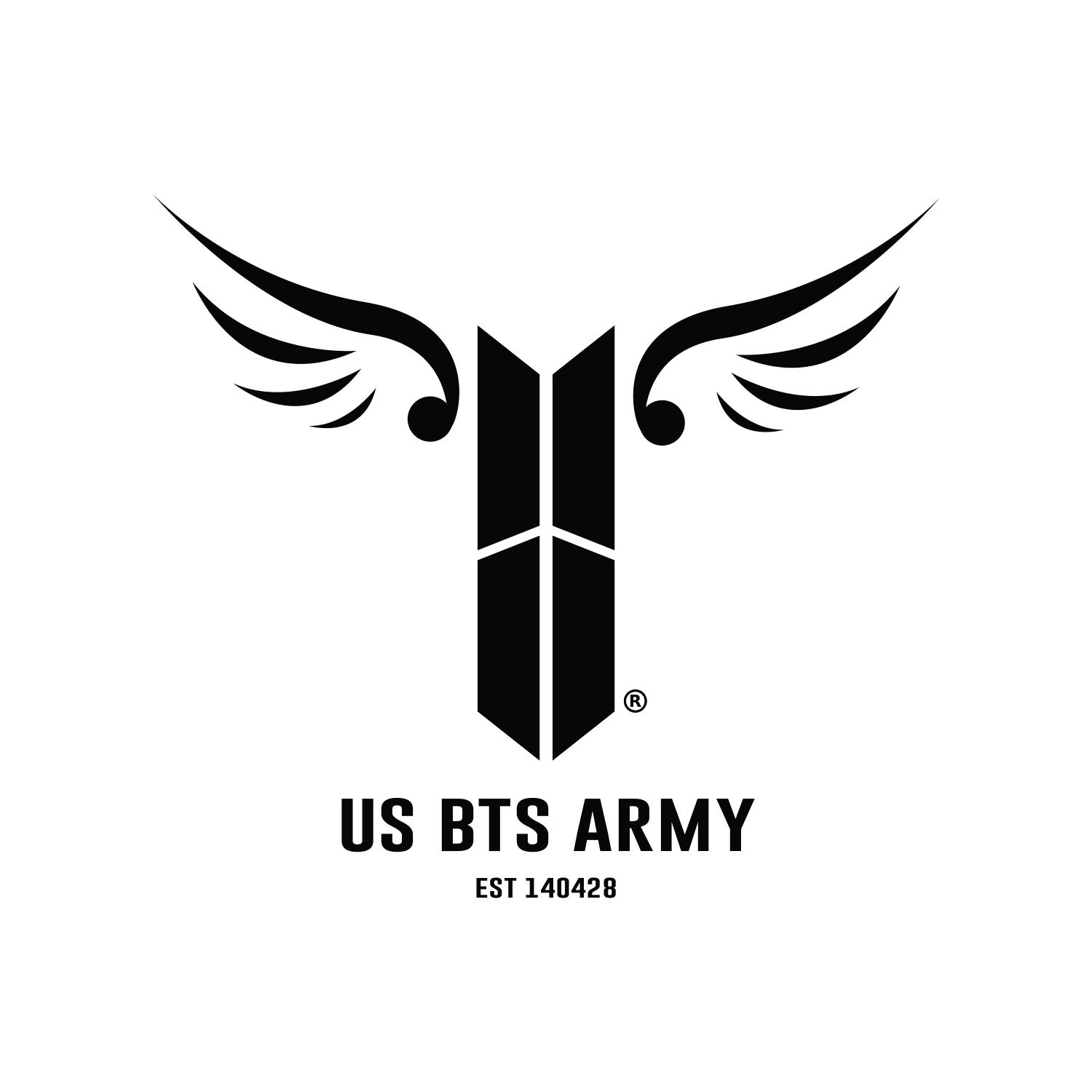Streaming Guide
Why is Streaming Important?
Streaming has become a prominent platform for companies to gauge their artist's popularity, have their music reach listeners all over the world, and create more exposure for them. Not only does streaming contribute to BTS’s music charting, it helps key industry players understand the demand for their music.
In the US music industry, streaming accounted for 84% of total revenues for the first half of 2021.
(Source: 1)
QUICK GUIDE TO STREAMING
Below is a quick guide to streaming BTS’s music. Follow these tips to help the group with charting.
Where can I stream BTS’s albums or songs?
Check out BTS’s pages on:
Amazon Music | Apple Music | Audiomack | Deezer | Qobuz | SoundCloud | Spotify | Stationhead | Tidal | YouTube Music
HOW DO I MAKE MY STREAMS COUNT?
The key is to act like a human, not a robot. Interact with the platform once in a while and do not loop songs/playlists.
Please DO NOT USE VPN! It is considered cheating and the streaming platform's algorithm can detect it to remove the stream count.
Streams are counted variously depending on the platform you are using. In general, you want to stream for more than 30 seconds. See below for more details about each platform.
Full GUIDE TO STREAMING
How to make your streams count?
➡️ The key is to act like a human, not a robot!
Step 1: Log onto any one of your streaming accounts.
Step 2: Search for BTS’s artist page or a title song-focused playlist.
Step 3: Play or shuffle the playlist.
Step 4: Interact with the streaming platform now and again (i.e., liking a song, skipping a song, or changing the playlist)
➡️ IMPORTANT!
DO NOT LOOP!
We know BTS’s music is amazing, but looping the same song/playlist will not help make the streams count!
If creating your own playlist, put 3-4 different songs in between the same song.
DO NOT USE VPN!
Using a Virtual Private Network (VPN) is considered cheating and the streaming platform's algorithm can detect it to remove the stream count!
➡️ HOW MANY STREAMS EQUAL ONE UNIT/ALBUM SALE?
1. RIAA Certification
・150 streams = 1 track sale
・1,500 streams = 10 track sales
・10 track sales = 1 album unit
・Therefore, 1,500 streams = 1 unit/album sale
2. Billboard Charts
・1,250 streams on a premium account = 1 unit/album sale
・3,750 streams on a free account = 1 unit/album sale
Streaming Platforms
➡️ WHERE TO STREAM BTS MUSIC
Amazon Music | Apple Music | Audiomack | Deezer | Qobuz | SoundCloud | Spotify | Stationhead | Tidal | YouTube Music
Visit our Discography section for streaming links to your favorite BTS albums and songs.
➡️ STREAMING PLATFORM INFORMATION
A stream is any play greater than 30 seconds.
Albums/songs purchased from the Amazon Digital Music Store count as purchases, not streams. To make your streams count, delete any purchased album/song from your library before streaming OR make sure to stream the track from Amazon Music, not from your purchases.
Streams are counted when a user initiates song playback in Apple Music for over 30 seconds.
Albums/songs purchased from the iTunes Store count as purchases, not streams. To make your streams count, delete any purchased album/song from your music library before streaming. (Source: 1, 2)
Average Daily Listeners are the average number of daily unique listeners in the time frame selected. Remember to share the music/links to gain more unique listeners! (Source: 1)
Starting February 2021, Billboard began including Audiomack’s US streaming data into their charts. (Source: 1, 2)
Streams are counted when a song is streamed for over 30 seconds.
Deezer
As of June 2023, Deezer became a data partner of Luminate. More specific information about the implications for Billboard is not available at this time. (Source: 1)
Starting March 2021, Billboard began including Qobuz US streaming data into their charts. (Source: 1)
SoundCloud’s on-demand streams are counted.
On-demand streams = SoundCloud Go subscription and “ad-supported streams of official, identified tracks for monetization in the ad-supported tier.” (Source: 1)
A play is counted once the play button is clicked. If a listener is not logged into their SoundCloud account, “their plays will be updated within 24 hours.” (Source: 1)
Streams are counted when a song is streamed for over 30 seconds. The artist must be credited as a main artist or remixer.
Streams for offline music are counted when the listener goes online again (which must happen at least once every 30 days).
Streams for an album or EP release are counted by adding up the individual counts for each song. (If a song appears on both an EP and an album, stream counts for the song will count toward both.)
Note: Spotify’s charts track differently from Billboard Charts.
Spotify only counts the first 10 plays of a track within each 24 hour period by each user. However, all streams are royalty bearing.
Spotify Charts counts remixes as separate tracks. Billboard generally combines remixes with the original track. (Sources: 1, 2)
Streams count toward charts. Note: All Stationhead users need to link a premium Spotify or Apple Music account in order to listen and have it added to streaming totals for those services (free versions won’t work).
Every play counts as a stream.
For every listener you have, you generate a stream (ie. 100 listeners = 100 streams for that track).
Listeners can download the Stationhead app in the App Store or Google Play Store, or they can listen via Chrome browser by pasting the streamer's share link.
To start a streaming party, the streamer must use an iOS device to go live (Android and Web version is currently only available for listeners).
YouTube Music Insights is calculated by combining all official versions of a song, including:
Official music videos
User-made videos with the official song
Lyric videos
Views on downloaded videos in YouTube Music will be recorded and incorporated just like online views the next time a user signs back in online. (Source: 1)
For additional details, see MV STREAMING: HOW TO STREAM BTS MUSIC VIDEOS.
➡️ PREMIUM ACCOUNTS AND FREE TRIALS
For Billboard charts, streams from premium accounts are given more weight than streams from free/ad-supported accounts. Therefore, you might consider signing up for a premium account.
AMAZON MUSIC
Unlimited access to 70 million songs
3-month free trial (first timers only)
After free trial $9.99/month ($7.99 for Prime members)
Recurring billing and you may cancel anytime
Link: Amazon Music Unlimited
APPLE MUSIC
Stream over 75 million songs ad-free
3 month free trial (first timers only)
After free trial $9.99/month
Recurring billing and you may cancel anytime
Link: Apple Music
DEEZER
73 million tracks, ad-free
3-month free trial (first timers only)
After free trial $9.99/month
Recurring billing and you may cancel anytime
Link: Deezer
QOBUZ
Over 240,000 albums in Hi-Res audio quality and over 70 million tracks in lossless CD quality
1-month free trial (first timers only)
After free trial, plans start at $12.49/month
Free trial and monthly plans can be canceled at any time, annual plans cannot be refunded.
Link: Qobuz
SOUNDCLOUD
Access full catalog, ad-free
30-day free trial (first timers only)
After free trial $9.99/month
Recurring billing and you may cancel at any time
Link: SoundCloud
SPOTIFY
Play millions of songs ad-free, on-demand, and offline.
1-month free trial (first timers only)
After free trial $9.99/month
Recurring billing and you may cancel any time
Link: Spotify Premium
TIDAL
70+ million songs, ad-free
30-day free trial (first timers only)
After free trial $9.99/month
Recurring billing and you may cancel any time
Link: Tidal
YOUTUBE MUSIC
YouTube and YouTube Music ad-free, offline, and in the background
1-month free trial (first timers only)
After free trial $11.99/month
Recurring billing and you may cancel any time
Link: YouTube Premium
Samsung Galaxy offer
Mobile devices purchased and activated by March 1, 2024 are eligible for a 4-month trial offer. Eligible devices include: Samsung Galaxy S23, S23+, S23 Ultra, Z Fold4, Z Flip4, Galaxy Tab S8, Tab S8+, Tab S8 Ultra.
Link: Samsung